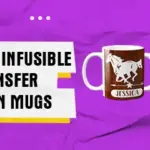
Can you use Infusible Ink Transfer Sheets on mugs?
2024-10-22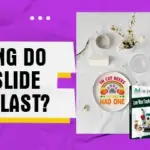
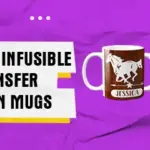
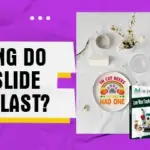
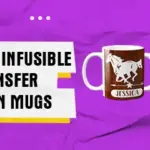
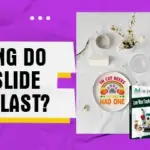
If your infusible ink isn’t transferring to your mug as expected, there could be several reasons why this issue is occurring.
1. Using the Wrong Type of Mug
Infusible Ink requires a sublimation-coated mug for proper transfer. Regular ceramic mugs don’t have the special coating needed for the ink to bond with the surface. Always ensure you’re using mugs that are specifically designed for sublimation.
2. Insufficient Heat or Time
If your heat press (or Cricut Mug Press) isn’t reaching the correct temperature or if you’re not pressing long enough, the ink may not transfer fully. The recommended temperature for Infusible Ink is typically around 400°F (205°C). Check your press settings and ensure you’re following the time and temperature guidelines.
3. Uneven Pressure
Uneven pressure during the heat transfer can result in incomplete or spotty transfers. Ensure your mug is properly positioned in the press and that the design is flat against the surface with no gaps or wrinkles.
4. Dirty or Dusty Mug
Any dust, lint, or oils on the mug can interfere with the ink transfer. Use a lint-free cloth or alcohol wipes to thoroughly clean the mug’s surface before applying your design.
5. Design Not Properly Secured
To prevent the design from shifting during pressing, securely attach it to the mug using heat-resistant tape. Make sure to apply the tape smoothly, avoiding any wrinkles or bubbles for a better transfer.
6. Incorrect Transfer Sheet Placement
The infusible ink transfer sheets must be placed with the ink side facing the mug. If it’s backward, the ink won’t transfer onto the surface. Double-check the orientation before pressing.

Infusible Ink transferring on mug
7. Overheating
Overheating the mug can also cause transfer issues, such as fading or distortion. Be sure not to exceed the recommended temperature and time for the press, as this can damage both the design and the mug.
8. Using Dark-Colored Mugs
Infusible Ink works best on light-colored surfaces, especially white. If you’re using a dark-colored mug, the ink may not appear as vibrant or may not transfer well at all. Stick to white or light-colored sublimation mugs for the best results.
9. Old or Expired Transfer Sheets
If your Infusible Ink Transfer Sheets are old or have been exposed to moisture or excessive humidity, they may not transfer properly. Always store your transfer sheets in a cool, dry place to preserve their quality.
10. Incorrect Mug Size
Ensure that your mug fits properly in your heat press or mug press. If the mug is too large or small for the press, it may not apply even heat and pressure, leading to a partial transfer.
By troubleshooting these factors, you should be able to figure out why your Infusible Ink isn’t transferring correctly to your mug. Make sure you’re using the right materials, applying the correct heat and pressure, and following the steps carefully to get the best results!