
UV DTF Film Durability: What You Need to Know
2024-05-31
Best Fabric Transfer Paper for laser printer
2024-06-07Transfer paper is a game-changing product for those working in the printing industry or DIY enthusiasts who want to create custom designs on a variety of surfaces, such as ceramics, glass, metal and wood. Here are some key points to consider when choosing and using laser transfer paper for hard surfaces.
Why Choose Laser Transfer Paper?
Laser transfer paper is a versatile medium that opens up a world of creative possibilities. But why should you choose laser transfer paper over other types? Here are a few compelling reasons:
Durability and Quality
Laser transfer paper produces high-quality prints that are vibrant and long-lasting. The toner from laser printers fuses well with the paper, ensuring that your designs don’t fade or peel easily. This makes it ideal for items that require frequent washing or handling, like custom t-shirts, bags, or mugs.
Versatility
Laser transfer paper is suitable for a wide range of materials, including fabric, ceramic, wood, and metal. Whether you’re customizing a cotton t-shirt or creating a personalized ceramic mug, laser transfer paper has got you covered.
Speed and Efficiency
Laser printers are generally faster than inkjet printers, which means you can complete large printing projects in less time. This efficiency is especially beneficial for businesses or individuals who need to produce bulk orders quickly.
Cost-Effectiveness
In the long run, laser printers can be more economical than inkjet printers. The toner cartridges last longer and don’t dry out, saving you money on replacements and reducing downtime for your projects.
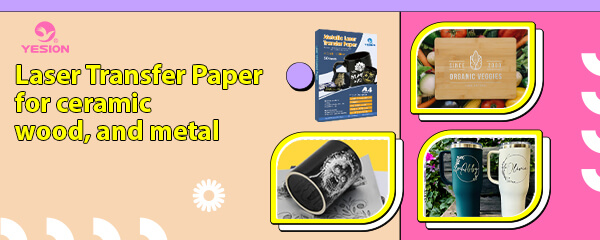
Laser Transfer Paper for ceramic, wood, and metal
Factors to Consider When Choosing Laser Transfer Paper
Choosing the right transfer paper for laser printers can be a daunting task with so many options available. To make an informed decision, consider the following factors:
Type of Material
Different transfer papers are designed for specific materials. For instance, if you’re transferring a design onto fabric, you’ll need a paper that’s compatible with textiles. For hard surfaces like ceramics or metals, ensure the transfer paper is suitable for those materials.
Weight and Thickness
The weight and thickness of the transfer paper affect the final output. Thicker papers are generally more durable and easier to work with, but they might require higher printer settings. Lighter papers, on the other hand, might be more suitable for intricate designs or delicate surfaces.
Printer Compatibility
Not all laser transfer papers are compatible with every laser printer. Check the manufacturer’s recommendations to ensure the paper you choose works well with your specific printer model. This can prevent paper jams and poor-quality transfers.
Finish: Matte or Glossy
The finish of the transfer paper can significantly impact the look of your final product. Matte papers are great for a more subdued, professional look, while glossy papers give a shiny, vibrant finish. Your choice depends on the aesthetic you’re aiming for.
Heat and Pressure Requirements
Different transfer papers require different levels of heat and pressure to transfer the design effectively. Make sure you have the appropriate heat press settings for the paper you choose to avoid any mishaps during the transfer process.
How to Use Laser Transfer Paper
Using laser transfer paper might seem tricky at first, but with a bit of practice, you’ll be a pro in no time. Follow these steps for a seamless transfer experience:
Step 1: Prepare Your Design
Create or select your design using graphic design software.
Step 2: Print Your Design
Load the transfer paper into your laser printer, ensuring the coated side is the one being printed on.
Adjust printer settings for optimal quality–use the highest resolution and the correct paper type setting.
Step 3: Cut and Position
Trim the excess paper around your design to make it easier to position.
Step 4: Transfer the Design
Use a heat press according to the transfer paper’s specifications. Apply even pressure and heat for the recommended duration.
Peel off the backing paper carefully once the design has transferred and the paper has cooled down slightly.
Step 5: Set the Design
For fabrics, wash the item after 24 hours to set the design. For other materials, follow the manufacturer’s instructions for curing.

Laser Uncoated Transfer Paper for hard surface
Common Mistakes to Avoid
Even with the best transfer paper, mistakes can happen. Here are some common pitfalls to avoid:
Incorrect Heat and Pressure
Using too much or too little heat and pressure can ruin your transfer. Always follow the instructions provided with your transfer paper to ensure the best results.
Poorly Aligned Designs
Misaligned designs can ruin the aesthetic of your project. Take your time to position the transfer paper correctly before applying heat.
Using the Wrong Transfer Paper
Using a transfer paper not suited for your material can result in poor adhesion or damage to the surface. Make sure you’re using the right type for your project.
Rushing the Process
Patience is key. Rushing through the transfer process can lead to uneven transfers and wasted materials. Take your time to ensure each step is done correctly.
Tips for Best Results
To get the best results from your transfer paper for laser printers, keep these tips in mind:
Test Before Committing
Always do a test transfer on a similar material before working on your final project. This helps you identify any issues with alignment, heat settings, or pressure.
Maintain Your Printer
Regular maintenance of your laser printer ensures it produces high-quality prints. Clean the printer and replace toner cartridges as needed.
Use High-Quality Images
The quality of your final transfer is directly related to the quality of the image you print. Use high-resolution images to ensure sharp, clear transfers.
Follow Manufacturer Instructions
Each transfer paper brand may have specific instructions for use. Always read and follow these instructions to avoid any problems.
Store Transfer Paper Properly
Keep your transfer paper in a cool, dry place to prevent it from becoming damaged or warped. Proper storage ensures it remains in good condition for future projects.
Choosing the right transfer paper for laser printers is crucial for achieving high-quality, durable designs on a variety of materials. By considering factors such as material compatibility, weight, and finish, and by following best practices in the transfer process, you can ensure stunning results every time.

