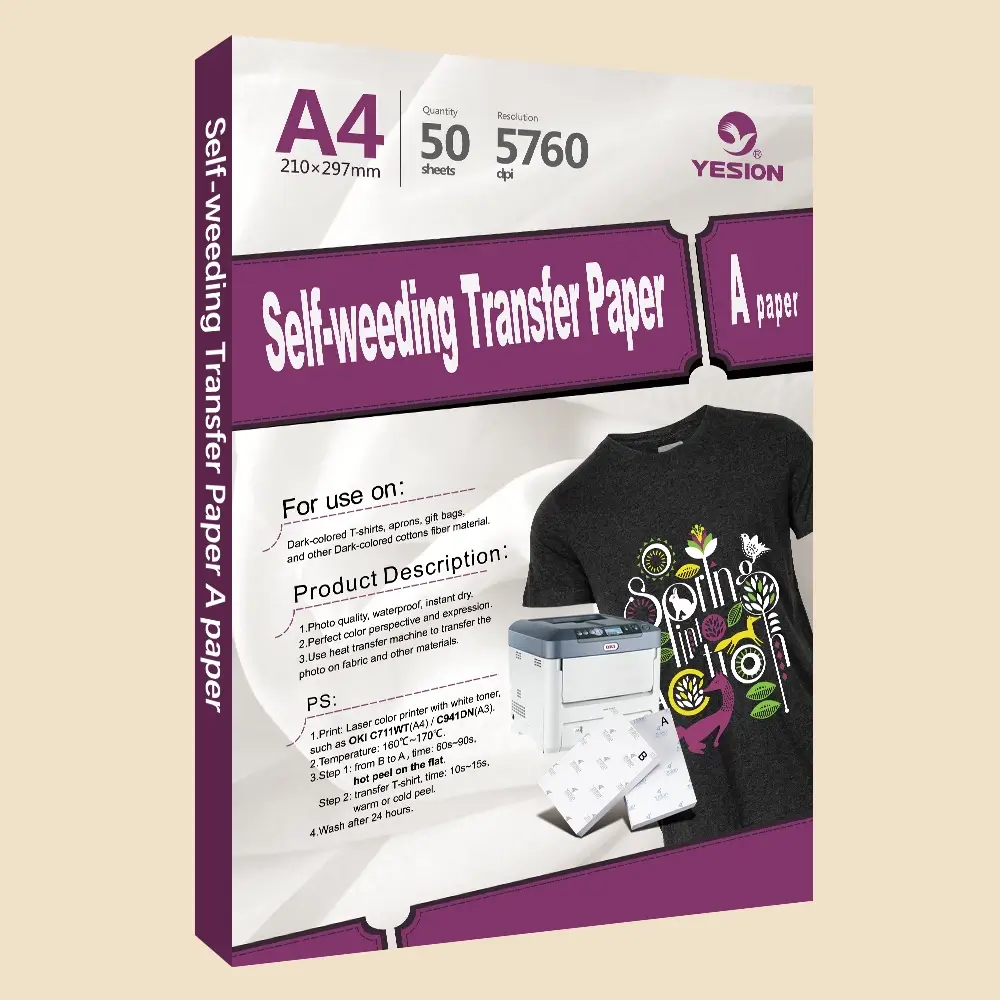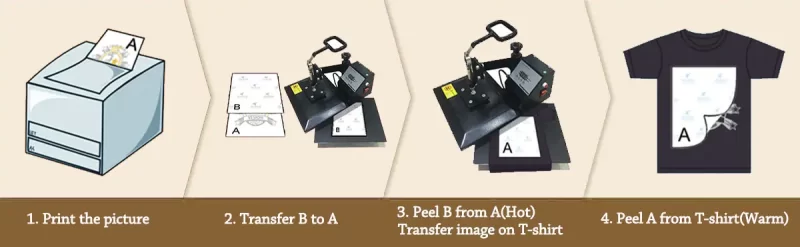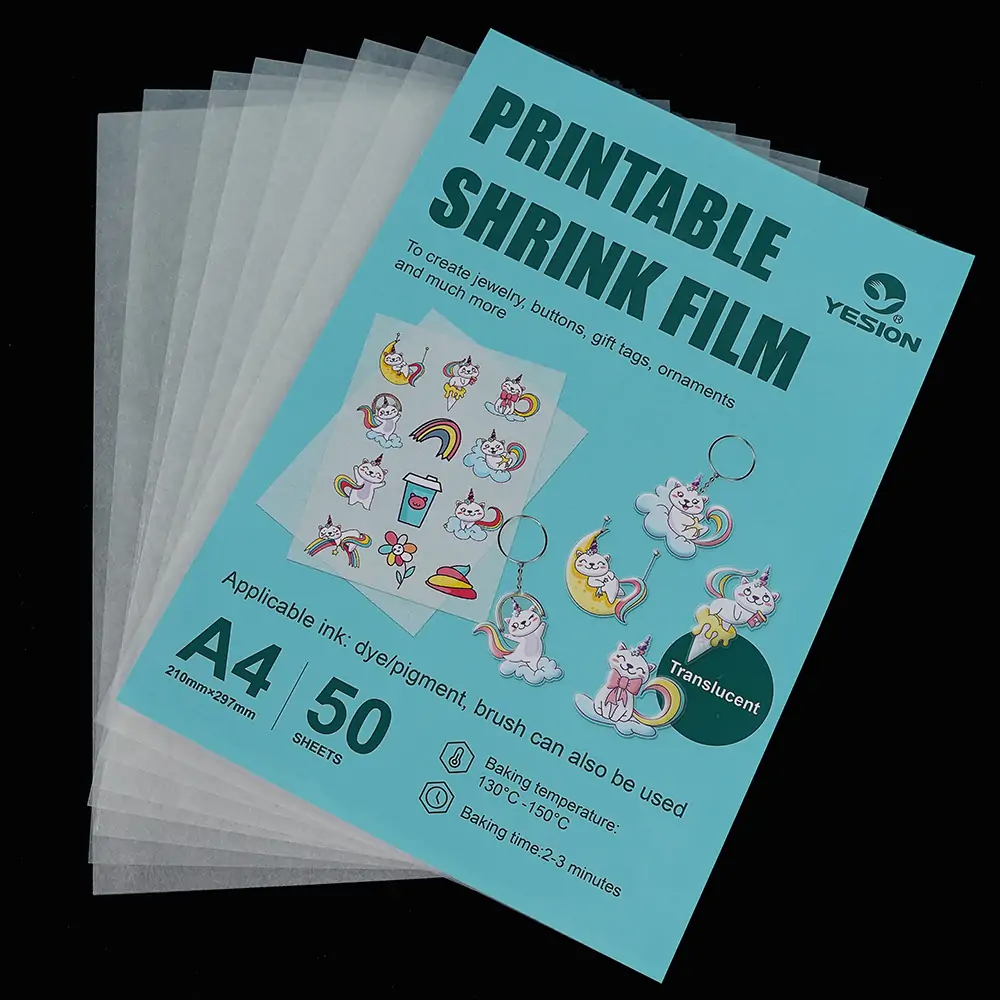Specificaltions
|
Size |
A4 |
|
Printer |
Laser printer with white toner,such as OKI C711WT(A4) / C941DN(A3) / OKI 8432WT |
|
Usage |
Use for black colored cotton fabric |
|
Wash fastness |
Over 20 times |
|
Transfer condition |
Step 1: from B paper to A paper : 160-170°C : 60-90s (hot peel on the flat) |
|
Step 2: transfer T-shirt : 160-170°C :15s (warm or cold peel) |
Opertation and Video
Print
Print the picture on the front side of A paper with mirror printing.
Transfer
Put B paper front side onto A paper front with pattern,then overlap.
Adjust the temperature to 160℃-170℃,and put overlapped ABpaper onto the plat,then press for 60s~90s.
When time’s up,peel B paper off A paper rapidly without leaving the flat(Hot Peel).
Reset the time to 10s~15s and keep temperature and press constant,then put the T-shirt onto the flat and put A paper (Printing Side) onto the T-shirt,the blue back label is outside.
Finish
When time’s up,after several seconds (10s-15s),peel A paper off the T-shirt (Warm or Cold Peel),transfer finished.
How to use Laser Dark 2 Step Transfer Paper
Application
Self-weeding(no-cut) laser dark transfer paper is widely applied to cotton,polyester,poly-cotton,nylon (t-shirts,polo shirts,caps,towels etc),textiles,MDF,book covers,metal,cork, silk,leather,denim,paper/carton etc.
The application of 2-step transfer paper