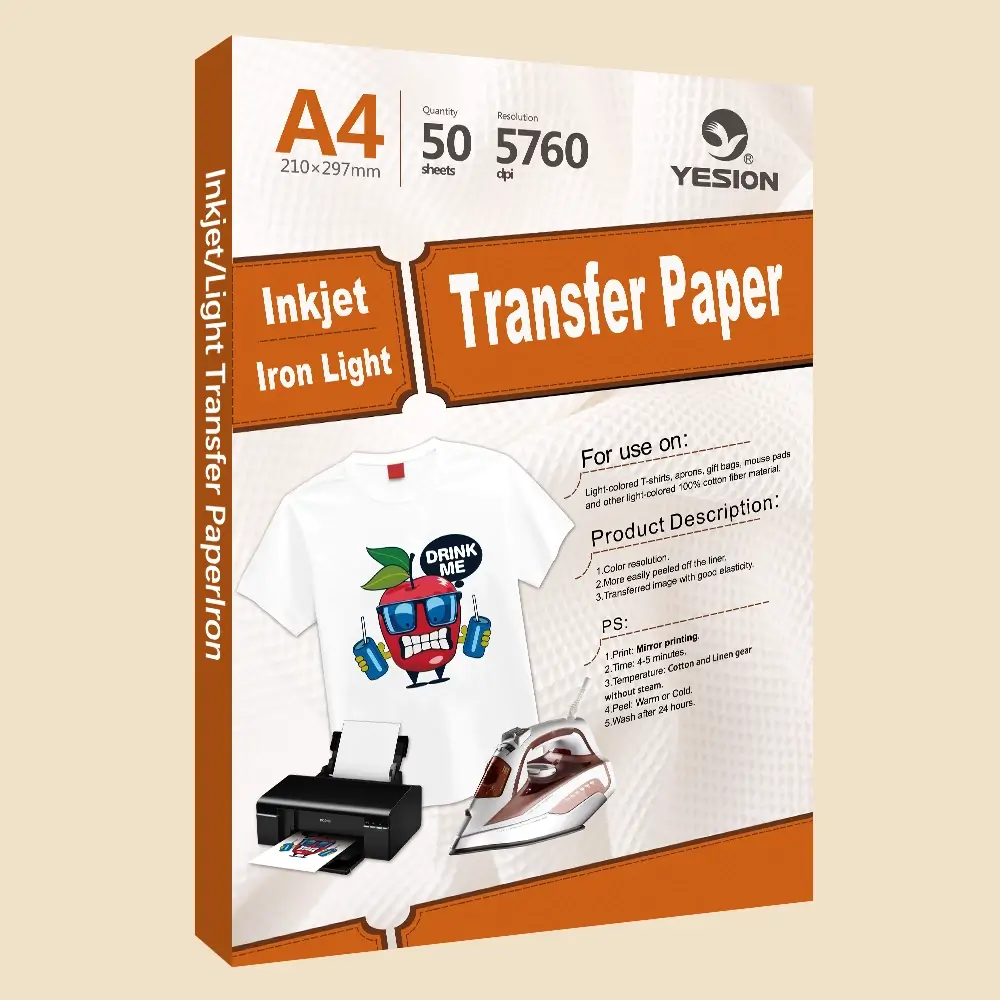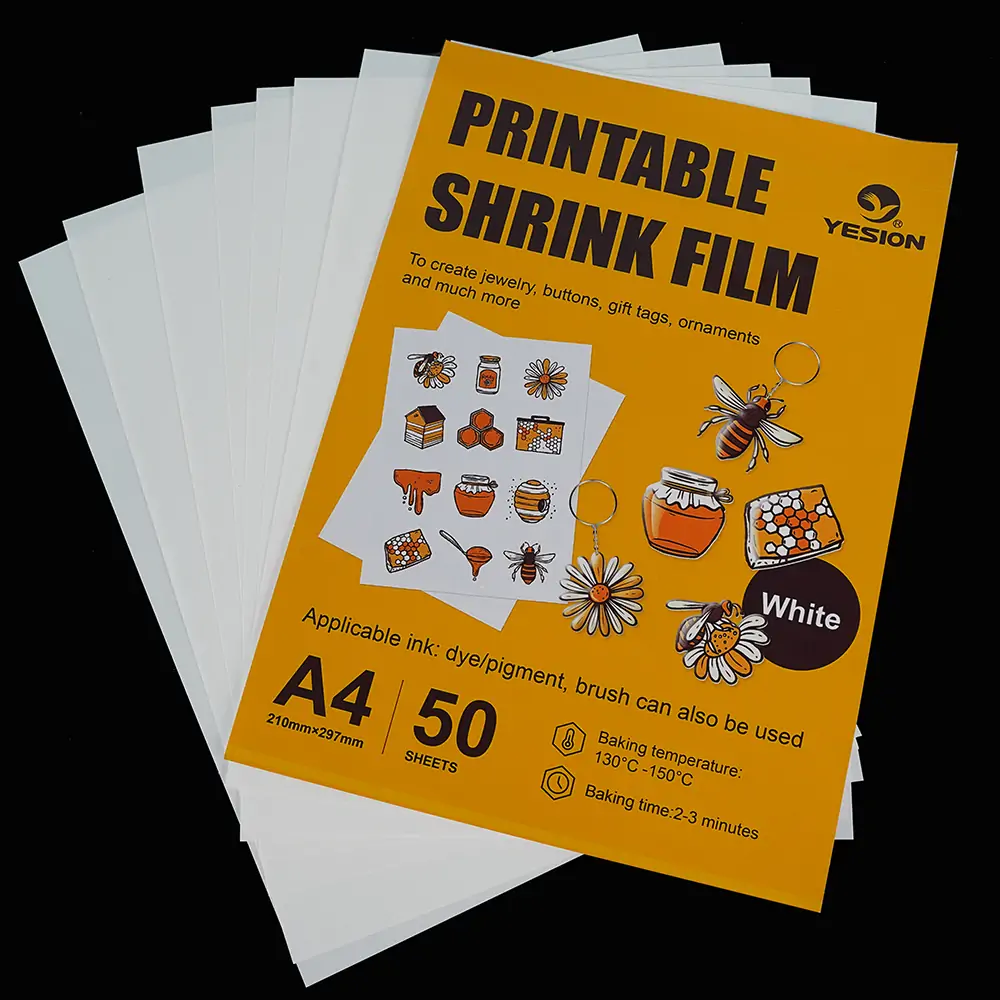Specificaltions
|
Size |
Sheet: A4/A3 |
|
Roll: 1.05*30/50m |
|
|
Suitable Material |
Light colored cotton (≥65% )or polyester cotton blend fabric |
|
Printer |
For all inkjet printer |
|
Ink |
Pigment ink (Recommended) |
|
Print Mode |
Plain Paper, High Quality, Mirror printing mode |
|
Temperature |
Cotton and Linen gear without steam |
|
Time |
30 seconds / each part |
|
Pressure |
Heavy |
|
Peel Type |
Cold peel |
Opertation and Video
How to use inkjet light iron on transfer paper
Print
Print the picture
Cut
Cut the outlines with scissors,or a cutting machine,Such as Cricut maker3,Silhouette Cameo 4
Transfer
Put the T-shirt on the iron machine,put the image face down over the T-shirt,handle the machine.
Peel off the backing paper when the T-shirt cools down for your best result.
Application
Inkjet light iron on transfer papers apply for cotton (above 65% cotton content ) or poly/cotton blend light colored fabrics such as t-shirts, backpacks, shoes, clothes, pillows,etc.
The application of Light Iron On Transfer Paper