
2024 Mid-Autumn Festival Holiday Notice
2024-09-14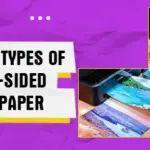
Different Types of Double-Sided Photo Paper
2024-09-20Creating custom designs with waterslide decal paper has become a fun and creative hobby for DIY enthusiasts, crafters, and small business owners. Whether you’re customizing mugs, glassware, ceramics, or even wood, using waterslide decals allows for professional-quality transfers at home. However, one of the most important aspects of a successful project is choosing the best waterslide decal paper for inkjet printer.
In this blog post, we’ll explore the best waterslide decal papers for inkjet printers, key features to look for, and tips for using them effectively.
What is Waterslide Decal Paper?
Waterslide decal paper allows you to print custom designs using your inkjet printer, which can then be transferred onto surfaces like ceramics, glass, plastic, and wood. The decal is applied by soaking it in water, which loosens the adhesive backing, allowing you to slide the design onto your chosen surface.
Waterslide decals are ideal for personalizing items like:
-
- Mugs and cups
- Plates
- Tumblers
- Candles
- Model cars and planes
- Furniture and home decor
The result is a vibrant, glossy, and long-lasting design that looks professional and is water-resistant once sealed properly.
Key Features to Look for in Waterslide Decal Paper
Before we dive into the best brands, let’s take a quick look at the key features to consider when choosing waterslide decal paper for your inkjet printer:
1. Transparency
Waterslide paper comes in clear or white varieties.
Clear waterslide paper is ideal for light-colored surfaces, as it allows the background to show through the design.
White waterslide paper is better suited for darker surfaces, as it provides a solid white base for your design to stand out.
2. Ink Compatibility
Always choose waterslide paper that is specifically designed for inkjet printers. Some papers are made for laser printers, which won’t work properly with inkjet inks.
3. Durability
Look for papers that are water-resistant and can handle a top coat or sealing spray. This ensures that your design stays intact even when exposed to water or frequent handling.
4. Ease of Use
Some decal papers are easier to work with than others. Papers that are easier to slide off the backing after soaking and adhere smoothly to the surface will save you time and frustration.
5. Versatility
Ensure the paper can be used on a wide range of surfaces like glass, ceramics, wood, metal, and plastic. This adds more flexibility to your crafting projects.
Yesion’s Waterslide Decal Papers for Inkjet Printers
One of the most popular brands for waterslide decal projects is Yesion.Their waterslide paper is known for its high-quality finish and versatility.
Features:
Available in clear and white options.
Compatible with inkjet printers.
High print resolution for detailed, vibrant designs.
Works on multiple surfaces like glass, ceramics, wood, and metal.
Easy to use, with minimal risk of tearing or wrinkling.
Why It’s Great: Yesion’s waterslide paper is known for its professional-grade finish. It’s highly durable, making it ideal for projects that will be handled often, like mugs or dishes.
How to Use Waterslide Decal Paper with Inkjet Printers
Now that you know some of the best brands available, here’s a simple guide on how to use waterslide decal paper with your inkjet printer.
Step 1: Print Your Design
Create or download your design using graphic software like Photoshop or Canva. When printing on waterslide paper, make sure to use mirror image settings if you’re working with text, as the design will be flipped when applied.
Step 2: Seal the Ink
After printing, it’s crucial to seal the ink to prevent it from smudging when you soak the paper in water. Use a clear acrylic spray or a similar sealant. Apply 2-3 light coats, allowing each layer to dry for 10-15 minutes.
Step 3: Soak the Decal
Cut out your design, then soak it in warm water for about 30-60 seconds. The decal will begin to separate from the backing paper, making it easy to slide off.
Step 4: Apply the Decal
Carefully slide the decal onto your surface, making sure it’s properly aligned. Use a soft cloth or squeegee to remove air bubbles and excess water, ensuring a smooth application.
Step 5: Let It Dry
Allow the decal to dry completely. For added durability, apply a clear top coat or sealant to protect your design, especially for items that will be exposed to water, like mugs or glassware.
Choosing the right waterslide decal paper for your inkjet printer can make all the difference in your crafting projects. Whether you’re a beginner or an experienced DIY enthusiast, using high-quality waterslide paper will help you achieve vibrant, professional-looking results.
Related:
Waterslide Decal Paper: A Comprehensive Guide for Crafters and Hobbyists
Choosing the Perfect Waterslide Decal Paper

