
Color changing vinyl cricut
2022-06-07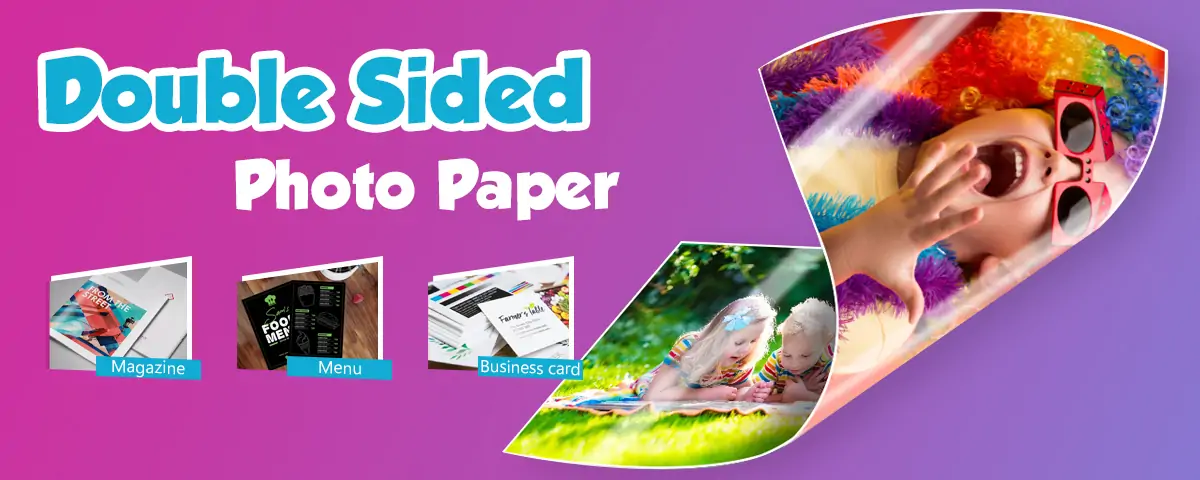
Double sided photo paper 8.5 x 11
2022-06-14For those who are new to the heat transfer industry, people will want to know more about how transfer paper for fabric is used.
Today,we will guide you step by step, here is a total of 5 steps:
Step 1: Create the design
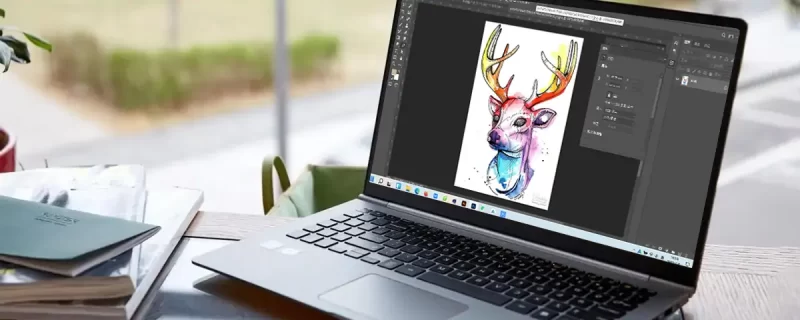
Create the design
You’ll start by creating a graphic that you’ll be printing on your garment. This can be anything from artwork, image, writing, logo—anything you wish to customize your shirt with!
To create stunning artwork, you’ll need to use a computer and appropriate software.
You’ll use the software to create and edit the design until you’re satisfied with how it looks. You can use free or paid software for this job. Some of the most popular software used by professional t-shirt printing business software.
Quick Tip: If you don’t have a computer and software, you might consider hiring a freelance graphic designer to make the design for you.
Step 2: Print transfer paper

Print transfer paper
Assuming you have already decided on the best heat transfer printer paper to use, based on the information we provided you with earlier one, this is where you put it to use.
Printing on a printable transfer paper is nothing complicate as it’s the same process as printing on an ordinary paper.
Before you make the final print, however, remember to reverse or mirror your graphic. If you forget this crucial step, your image will appear the wrong way when you finally print it on your garment. This will make you frustrated and lead to wastage of heat transfer paper.
Mirroring the image is especially important if you print on light fabric transfer paper. In most cases, you don’t need to reverse the image for a dark transfer paper.
Step 3: Get your heat press ready

heat press paper
With your design already printed on your transfer paper, the next thing you ought to do is get your heat press machine ready to press the design onto your garment.
A heat press machine is incredibly easy to use, even for beginners. Most models come with a user manual on how to operate them.
You simply open it and adjust the necessary settings to get it running. The key aspects you need to set/adjust on your heat press include the temperature and pressure (the thicker your garment, the more pressure you’ll need to apply).
The modern heat press machines come with a timer that you can use to pre-set the image’s duration of transfer. This helps prevent overexposure of the design for the best results.
Step 4: Test the transfer paper
Is your heat press ready for the job? Great! As a beginner, we advise you against getting straight to printing your design on your garment. Instead, do a test to see how the final print will look like.
For this part, you’ll need to use old shirts and fabrics. You’ll also need to invest in several transfer papers so that you can reprint your design if the first one doesn’t come out well.
See how the print appears on your t-shirt. Check the color contrast, size ratio, etc., and see if they need adjusting based on how the test prints look.
When you’re convinced you’ve gotten the perfect design, it’s time to print it on the garment.
Step 5: Transfer your t-shirt

transfer your t-shirt
t shirt transfer paper on it such that the printed side touches your shirt exactly where you want your design to go. Place a Teflon paper a top your t-shirt.
Check that the transfer paper hasn’t shifted or slipped off the shirt.
When everything is set, press your machine to start the transfer process. If you’re worried that the ink might get to the other side of your shirt, consider placing a cardboard paper between the two sides of your shirt.
Finally, remove your shirt and allow it to dry before you can fold and pack it.
See, no magic involved in printing on a transfer paper! All you have to do is follow the simple steps outlined here to print your design on a transfer paper as an absolute beginner.
YESION is a heat transfer paper manufacturer specializing in the production of transfer paper for many years,if you want to bulk wholesale transfer paper with high quality and low price,we are your best choice.Also,we supply other digital printing media consumbles for your projects,photo paper,adhesive vinyl,printable adhesive paper and other supporting parts.

