
Perfecting Portraits with Double-Sided Photo Paper
2024-07-09
Inkjet Photo Paper: Glossy vs Matte
2024-07-16Double-Sided Photo Paper is a high-quality print media that allows images to be printed on both sides of a sheet of paper. Making it a great choice for albums, booklets, portfolios, and more. This paper is specially coated to provide excellent image quality with vibrant colors and sharp details on both sides.
This innovative paper offers several advantages:
1.Increased flexibility in presentation.
2.Cost-effectiveness by maximizing paper usage.
3.Enhanced creativity in album and portfolio design.
4.Professional-looking final products.
Key Factors to Consider
1. Paper Weight and Thickness
The weight and thickness of the paper significantly impact the durability and feel of your prints. Here are some guidelines:
e for everyday printing and casual projects. It’s easy to handle and less expensive.
Medium Weight Paper (200-250 gsm): Ideal for photo albums and portfolios. It offers a balance of durability and professional appearance.
Heavyweight Paper (250 gsm and above): Perfect for high-end projects like fine art prints and premium photo books. It provides a luxurious feel and robust durability.
2.Finish
The finish of your photo paper can dramatically affect the look and feel of your prints. Consider these options:
Glossy: Offers vibrant colors and sharp details, ideal for portraits and landscapes.
Semi-glossy: Provides a balance between color vibrancy and reduced glare.
Matte: Creates a soft, elegant look with minimal reflection, perfect for fine art prints.
3. Brightness and Whiteness
Brightness and whiteness levels determine how vivid and true-to-life your colors will appear. Higher brightness levels enhance color vibrancy, making your images pop. Look for photo paper with a brightness rating of 90 or above for the best results.
4.Compatibility
Ensure the paper you select is compatible with your printer type:
Inkjet printers: Look for paper specifically designed for inkjet printing.
Laser printers: Choose paper that can withstand high temperatures without warping or melting.
5.Drying Time
Fast-drying paper is essential for double-sided printing to prevent smudging when handling or printing on the reverse side. Look for papers with:
Quick-dry coatings that allow for immediate handling after printing.
Instant-dry technology for professional-grade results.
6.Archival Quality
If you’re creating prints meant to last, consider archival-quality double-sided photo paper. These papers:
- Are acid-free to prevent yellowing over time.
- Contain optical brighteners for enhanced color vibrancy.
- Offer increased resistance to fading and environmental factors.
Top Recommendations for Double-Sided Photo Paper
1. YESION Premium photo Paper Double-Sided Matte
Weight: 120 gsm, 140 gsm, 180 gsm, 220 gsm, 250 gsm, 300 gsm
Finish: Matte
Compatible Printers: Inkjet
Features: High brightness, acid-free, and double-sided coating for rich colors and sharp details.
2. YESION photo Paper, Glossy, Double-Sided
Weight: 120 gsm, 140 gsm, 160 gsm, 200 gsm, 230 gsm, 260 gsm, 300 gsm
Finish: Glossy
Compatible Printers: Inkjet
Features: High brightness, double-sided glossy finish, and durable for professional prints.
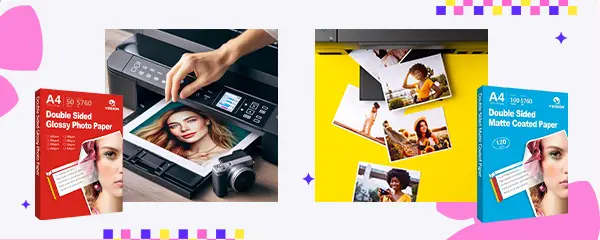
glossy and matte
Tips for Getting the Best Results
1. Calibrate Your Monitor and Printer
Accurate color calibration is essential for producing prints that match your digital images. Use a monitor calibration tool to ensure your screen displays colors correctly, and adjust your printer settings to match. This step helps maintain color consistency and ensures that your prints accurately reflect your original portraits.
2. Use High-Resolution Images
Double-sided photo paper excels at showcasing high-resolution images. Ensure that your photos are captured and edited at the highest possible resolution to take full advantage of the paper’s capabilities. High-resolution images retain more detail and clarity, resulting in stunning, professional-quality prints.
3. Handle Paper with Care
To avoid smudges and fingerprints, handle the photo paper by the edges. Ensure your hands are clean and dry before loading the paper into your printer.
4. Store Paper Properly
Store your double-sided photo paper in a cool, dry place away from direct sunlight. Keep it in its original packaging or a protective sleeve to prevent dust and moisture from affecting its quality.
5. Optimize Printer Settings
For the best results, select the appropriate paper type and print quality settings in your printer’s driver menu. Use the highest quality setting available and choose the correct paper type to ensure optimal results.
Choosing the perfect double-sided photo paper is a crucial step in achieving professional-quality prints. By understanding these elements and following the tips provided, you can ensure that your prints are of the highest quality, vibrant, and long-lasting. Embrace the potential of double-sided photo paper and elevate your photography projects to new heights.
Related:
Magic of Double-Sided Photo Paper: Glossy and Matte Finishes

