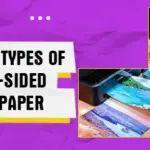
Different Types of Double-Sided Photo Paper
2024-09-20
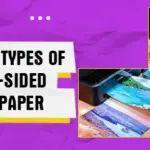

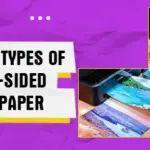

Double-sided photo paper is an excellent choice for printing high-quality images on both sides, making it perfect for photo albums, invitations, and art prints. If you want to achieve flawless results, follow these step-by-step instructions and expert tips.
Double-sided inkjet photo paper: Ensure it’s compatible with your inkjet printer.
Inkjet printer: Check that your printer settings allow for double-sided printing.
Image editing software: Optional but helpful for preparing images.
High-quality images: Use images with a high resolution for the best results.
1. Prepare Your Images
Before you print, make sure your images are properly edited. Use image editing software to adjust brightness, contrast, and color balance. Save your images in a high-quality format like PNG or TIFF.
2. Configure Printer Settings
Check Compatibility: Ensure your printer can handle double-sided printing. Refer to the printer manual if needed.
Select Paper Type: In the printer settings, choose the option that corresponds to photo paper. This usually optimizes ink usage and drying time.
Adjust Print Quality: Set the highest print quality to ensure vibrant images.
3. Print a Test Page
Before printing your final project, it’s wise to do a test run on regular paper. This helps you check alignment and color accuracy.
4. Load the Paper
When loading double-sided paper:
Orientation: Load the paper according to your printer’s specifications. Most printers require the glossy side up.
Capacity: Don’t overload the paper tray. Check your printer’s manual for the recommended paper capacity.
5. Print Your Designs
Once everything is set up, print your first side. After it dries, flip the paper over to print the second side. Some printers have an automatic duplex feature, which simplifies this process.
6. Allow to Dry
After printing, allow the paper to dry completely before handling it to avoid smudging.
how to print double sided business cards?
Choose the Right Paper: Not all double-sided photo papers are the same. Look for papers specifically designed for inkjet printers for the best results.
Use Quality Ink: High-quality ink can make a significant difference in color vibrancy and longevity.
Adjust Color Profiles: If your printer supports it, use color profiles that match your paper type for more accurate color reproduction.
Store Properly: Keep your photo paper in a cool, dry place to prevent warping or damage.
Using double-sided inkjet photo paper can elevate your printing projects, allowing you to create stunning visuals on both sides. By following these steps and tips, you’ll be well on your way to achieving professional-quality prints.
For more detailed detailed product introduction, please click here to get our product catalog!
Related:
Different Types of Double-Sided Photo Paper
Magic of Double-Sided Photo Paper: Glossy and Matte Finishes
5 Reasons Why Double-Sided Photo Paper Will Transform Your Printing